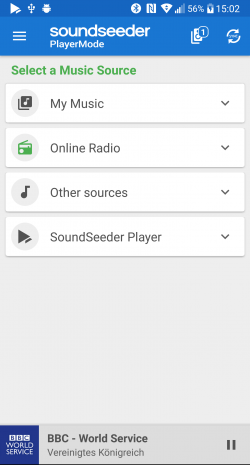1. The Basics
What is SoundSeeder?
SoundSeeder turns your Android Smartphones into a wireless multi-speaker audio system.
Select and play music with SoundSeeder, connect additional devices as wireless speakers to your phone and listen to your music on all devices at the same time and in sync.
Use SoundSeeder to share your music with friends or even build an Android based wireless multi-room home audio system.
How does it work?
SoundSeeder requires a Wi-Fi connection to stream your Music to other devices.
You can use SoundSeeder with any available Wi-Fi Hotspot. If no Wi-Fi is available, create a mobile Wi-Fi network via “Wi-Fi Direct” or use Androids built-in portable Hotspot to connect your devices.
The usage of SoundSeeder is very easy:
- Connect your devices via Wi-Fi and start SoundSeeder.
- Choose one device to be the “Player” and set all the other devices to be “Speakers”.
- Select an audio file and start the playback on your player. All devices will start playing your music.
First steps
Start SoundSeeder and select the audio source of your choice:
My Music:
- Play tracks that are located on your phone or in your dlna media library. See: My Music Mode
Online Radio:
- Select one of 25.000 included Internet Radio Station and listen to it via SoundSeeder. See: Online Radio Mode
Other sources:
- DLNA Media Renderer (DMR) Mode – Control SoundSeeder remotely with a DLNA controller application of your choice. This mode enables soundseeder to play any external source that is supported by your dlna controller app. Read more…
- Microphone / AUX – Play sound that is recorded by the internal microphone or via the line-in (AUX) port of a connected USB soundcard. See: Mic/AUX Mode
SoundSeeder Player:
- Connect to another SoundSeeder Music Player and play its music. This will switch your device to Speaker Mode
Connect your SoundSeeders
To connect a SoundSeeder device to another SoundSeeder Player, switch your device into “speaker mode” by activating the menu item “Player connection”:
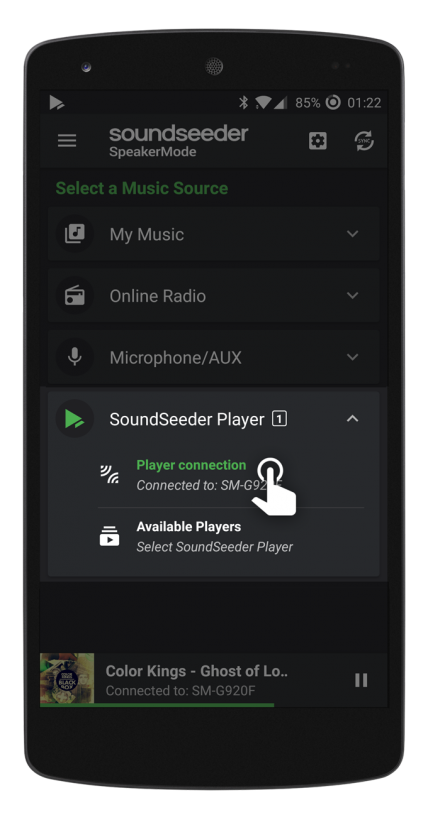
Click on “Available Players” if you have multiple players in your network and to select one of it manually.
Soundseeder devices will discover each other automatically after they have been connected to the same Wi-Fi. If an device is not visible to your player, try to add it manually by entering its IP address. The IP address of your soundseeder device is displayed in the Settings (see Settings).
Free version vs. Premium version
You can install and use SoundSeeder for free and as long as you want to.
In the free version of SoundSeeder some features are limited. You can unlock them by upgrading SoundSeeder via an In-App Purchase.
The benefits of the Premium Version are:
- Unlimited number of connected Speakers. (The free version is limited to max. 2 connected Speakers at the same time.)
- No connection timeout. (In the free version each Speaker connection is limited to 15mins.)
- No Banner Ads.
The Premium-Upgrade is bound to your Google-Account and will be available on all your devices. You don’t need to purchase SoundSeeder multiple times if you use it on multiple devices.
Requirements
We have implemented two Android apps and one Java application, to provide SoundSeeder for as many devices as possible. Please note, that you need at least one device running Android 4.1+ to use SoundSeeder and that all devices need to be connected to the same (WiFi) network.
- The SoundSeeder Music Player is available for Phones and Tablets running Android 4.1 and higher (Jelly Bean, KitKat, Lollipop). Use this app to select and play your music or to connect it as wireless speaker to another SoundSeeder Music Player.
- If your device is running an older Android version (2.2 – 4.0), install the SoundSeeder Speaker App. It is a “Speaker-Only” version of SoundSeeder, which can be connected to the SoundSeeder Music Player App.
Both Apps are available on Google Play.
- The Java based Speaker Application lets you connect your Windows and Linux computers as SoundSeeder Speaker to your Android device. It requires a JavaSE 1.6 Runtime Environment and a WiFi connection to your Android device.
The Java Speaker is available in the Download Section.
Supported audio formats
The number of supported media formats depends on your device and Android version.
On most Android devices SoundSeeder supports the following audio codecs:
mp3, mp4, m4a, aac, 3gp, ogg, flac
Supported playlist formats are *.m3u, *.m3u8, *.pls and the internal playlists of Android.