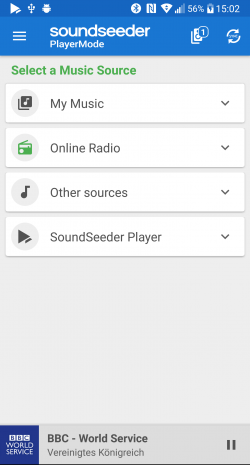Start SoundSeeder and select the audio source of your choice:
My Music:
- Play tracks that are located on your phone or in your dlna media library. See: My Music Mode
Online Radio:
- Select one of 25.000 included Internet Radio Station and listen to it via SoundSeeder. See: Online Radio Mode
Other sources:
- DLNA Media Renderer (DMR) Mode – Control SoundSeeder remotely with a DLNA controller application of your choice. This mode enables soundseeder to play any external source that is supported by your dlna controller app. Read more…
- Microphone / AUX – Play sound that is recorded by the internal microphone or via the line-in (AUX) port of a connected USB soundcard. See: Mic/AUX Mode
SoundSeeder Player:
- Connect to another SoundSeeder Music Player and play its music. This will switch your device to Speaker Mode
Posted in: 1. The Basics