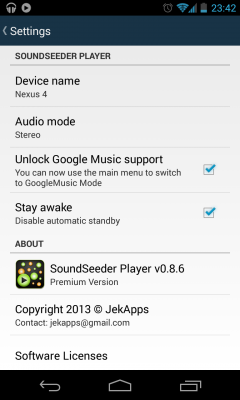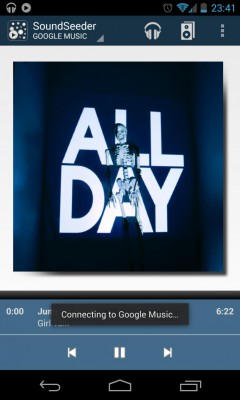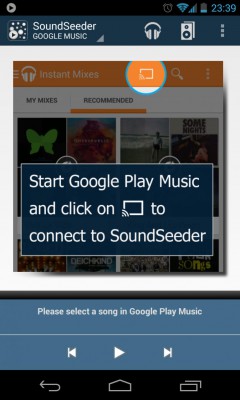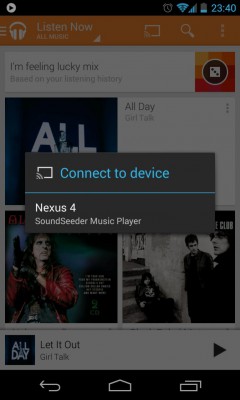Version 0.8.6 released
November 11, 2013 9:41 pmHere is the next version of SoundSeeder
The new main feature is support for Google Play Music.
You can now use SoundSeeder to listen to your Google Music on multiple devices simultaneously!
To activate the Google Play Music support, go to Settings and unlock the new feature. Now you can switch to Google Music Mode by selecting the new main menu.
Start your Google Music Player and press the Chromecast button to connect to SoundSeeder. (see Screenshots)
Select your music and listen to it on your phone and any additional device with the SoundSeeder Speaker.
Here is the full changelog of v0.8.6:
– Google Music support!
– Eased Demo Mode restrictions: connect to 2 speakers, for 5 minutes
– Advanced speaker offset adjustment
– Many improvements in stability, performance and usability