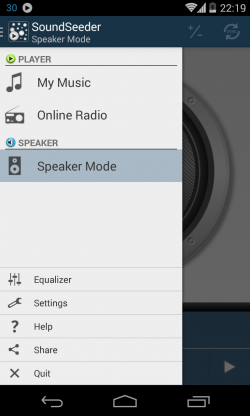
SoundSeeder Speakers can be connected to the SoundSeeder Player, to receive its music and to play it in-sync with the Player.
- If your device is running Android 4.1 or higher, install and launch the SoundSeeder Music Player and switch it to “Speaker Mode”.
- For devices running Android 4.0 or older (v2.2 – v4.0), download and install the SoundSeeder Speaker app. It is a “Speaker-only” version of SoundSeeder for old Android Devices.
Both Apps are available on Google Play.
