Click the speakers button in the top actionbar to manage your connected speakers:
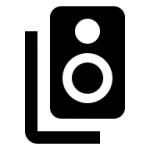
The dialog shows all discovered SoundSeeder Speakers in your network.
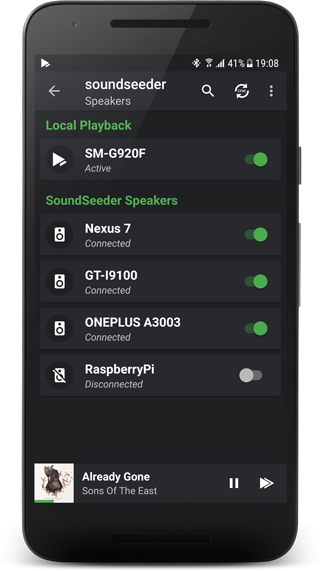
If your speaker is not listed, please check if your player and speaker are connected to the same Wi-Fi. If your Wi-Fi or your devices don’t support the auto-discovery of speakers, press the “Add Speaker” button to manually add a Speaker by entering its IP address. The IP address of your speaker is shown in it’s Settings dialog. (See Settings)
After your devices have been discovered, you can manage the playback parameter for each speaker.
Select a speaker entry, to dis-/connect it or to change it’s settings.
- Channels: Choose this speakers playback mode: Stereo / Left / Right / Mono
- Offset: Change the speakers playback offset, if the playback of this speaker is not perfectly synced with your player.
You can adjust the offset in steps of 10 milliseconds (between -400ms and +400ms)
Posted in: 2. Usage
