To connect your SoundSeeder devices via Wi-Fi Direct go to your Android Wi-Fi Settings.
In the advanced settings menu select Wi-Fi Direct on every device you want to connect.
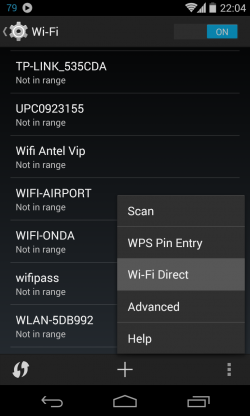
The next dialog shows all Wi-Fi Direct devices that have been found.
Select the devices you want to connect to, to invite them to your Wi-Fi Direct group. After the connection has been accepted by these devices they are connected and SoundSeeder is ready to use.
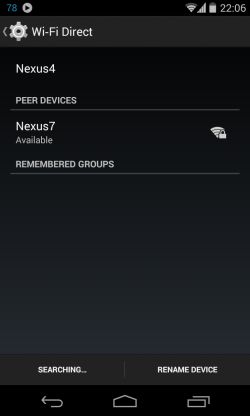
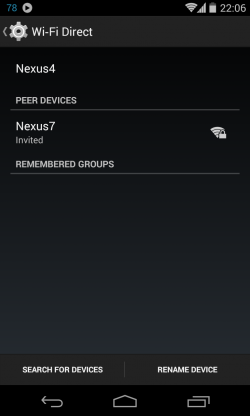
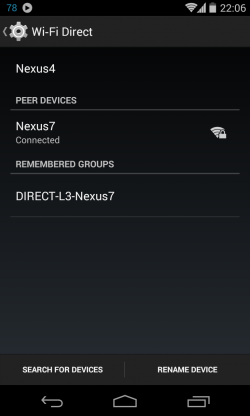
Posted in: 3. Connectivity
